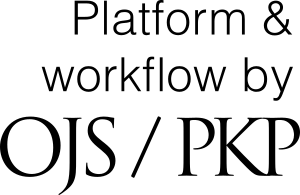Submissions
Submission Preparation Checklist
As part of the submission process, authors are required to check off their submission's compliance with all of the following items, and submissions may be returned to authors that do not adhere to these guidelines.- The submission has been recommended for publication by the Faculty Director or the Faculty Dean of Research.
- Permission to publish any third-party material has been obtained.
- The document is made accessible to people with disabilities (check Web Content Accessibility guidelines).
- Where available, URLs or DOIs for the references have been provided and are clickable.
Reports
Any kind of report, paper, briefing or communication resulting from research, development work, administration or other scientific/scholarly activity at or affiliated with UiT The Arctic University of Norway.
Report chapters
Used for parts of reports when it is convenient to publish a report in a number of parts.
Appendices
Additional text that comes as a separate part, after the main content of the issue/article.
Copyright Notice
Authors who publish with this journal agree to the following terms:
- Authors retain copyright and grant the journal right of first publication with the work simultaneously licensed under a Creative Commons Attribution License that allows others to share the work with an acknowledgement of the work's authorship and initial publication in this journal.
- Authors are able to enter into separate, additional contractual arrangements for the non-exclusive distribution of the journal's published version of the work (e.g., post it to an institutional repository or publish it in a book), with an acknowledgement of its initial publication in this journal.
- Authors are permitted and encouraged to post their work online (e.g., in institutional repositories or on their website) prior to and during the submission process, as it can lead to productive exchanges, as well as earlier and greater citation of published work (See The Effect of Open Access).
Privacy Statement
The names and email addresses entered in this journal site will be used exclusively for the stated purposes of this journal and will not be made available for any other purpose or to any other party.